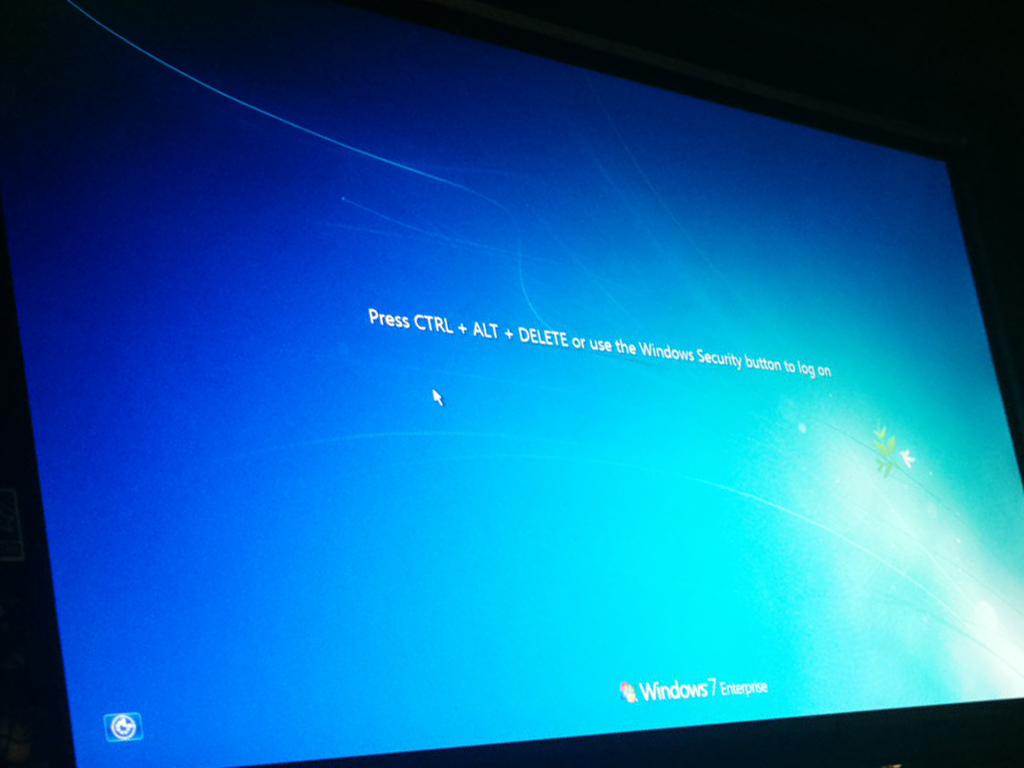Every IT technician has run into a situation where they no longer have Local Admin access to a workstation. When it happens, you’ll rarely have a Windows CD nearby to reset the password. That’s where the Offline Windows Password and Registry Editor comes to save the day.
A good technician should never show up on-site without this package in their toolbox. Just download the package, copy it to a USB, and boot from the USB. A copy of the tool is hosted on our site. The original instructions are below:
- Get the machine to boot from the CD or USB drive.
- Load drivers (usually automatic, but possible to run manual select)
- Disk select, tell which disk contains the Windows system. Optionally you will have to load drivers.
- PATH select, where on the disk is the system? (now usually automatic)
- File select, which parts of registry to load, based on what you want to do.
- Password reset or other registry edit.
- Write back to disk (you will be asked)
Users should first review the documentation and FAQ before using this tool, but this is the easiest tool we’ve found in our experience. It is also available on CD, for anyone who may not have the option of booting from a USB.